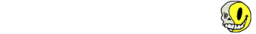|
Re: [ELECTROCLASH] Oneirich - Electroclash, italo and EBM by brambo
[March 30, 2025, 03:03:25 PM] [ELECTROCLASH] Oneirich - Electroclash, italo and EBM by brambo [March 30, 2025, 03:01:32 PM] Dark Ritual Ambient and more by brambo [March 26, 2025, 07:33:48 PM] Re: 28/03/2025 MASH!Up XXI: The End @ Twilight, Oostende by brambo [March 26, 2025, 03:26:19 PM] Re: 26/03/2025 MASH!Up XXI: The End @ Twilight, Oostende by wooder [March 26, 2025, 03:07:30 PM] Re: 26/03/2025 MASH!Up XXI: The End @ Twilight, Oostende by brambo [March 26, 2025, 02:16:02 PM] 28/03/2025 MASH!Up XXI: The End @ Twilight, Oostende by wooder [March 26, 2025, 02:07:34 PM] Re: Pop muziek dat ge goe vindt by Foxn [March 18, 2025, 01:04:25 PM] Re: Pop muziek dat ge goe vindt by brambo [March 18, 2025, 08:25:42 AM] |
Pages: [1] Go Down
Pages: [1] Go Up
|